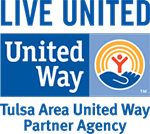Train diligently.
Work confidently.
See lives improved.
Be well-informed.
Post Regret: Taking stock of your social media accounts
3/8/2018  |
By Lindsey Meeker
Goodwill Industries of Tulsa
With a click of a mouse or a tap on a cellphone, we can instantly connect with friends and family far away. Social apps with their live features give us the benefit of tuning in and following each other’s lives in real time, even at a distance. However, we should remember that prospective employers are using these technologies as well.
Before applying for your dream job, let’s go through some social media reminders to make sure that you are a shining candidate on paper and online.
1. Don’t complain about your boss or job even if your profile is on private.
This reminder goes for past and future social media posts. If your job isn’t going as planned or someone ticked you off at work, don’t use social media as your punching bag. Write about it in a journal, or call a close friend (that doesn’t work at the same company) to vent. You will feel better and your reputation won’t suffer on social media. If you have posted a status complaining about work, delete it!
2. Ask friends to take down pictures of you that someone could consider as inappropriate.
When un-tagging doesn’t seem enough, ask your friends to take down the picture. Your friends should respect that you want to have a clean image on social media.
3. Don’t post pictures of you holding an alcoholic drink.
Employers, current and potential, don’t want to see your drinking pictures or how often you drink. It may have been a fun experience, but that experience could cost you your dream job.
4. Use social media settings to your advantage. Keep private information private.
Go to your settings on all social media platforms and put it on private. This gives you the upper hand in keeping your pages clean of anything you wouldn’t want an employer seeing. When posting, even on a private account, ask yourself, would you share this with your mom? Not everyone needs to know every time you eat, how many cavities you have, or every thought that comes to mind. If you must share it, put it in a group text message.
5. Use the filter that shows what non-friends see on your Facebook page.
On your profile page header, find the View Activity Log button. Click the three dots next to it to see the View As… option. You can see the difference in what’s visible on your page for someone who follows you and the general public. Now you know what future employers can quickly and efficiently learn about you from your page. Also, Facebook notes that “things you hide from your timeline will still appear in News Feed, search and other places on Facebook.”
6. Ask others to look over your social media platforms.
Have a trusted friend, family member, or co-worker look for anything they would recommend you take down. It’s great to have a second or third opinion when it comes to social media postings.
7. Check whether your job has social media policies.
If your employer has a policy, it’s usually in your work contract or employee manual. If you don’t remember what it says, ask for a quick reminder to make sure you are following the guidelines. You don’t want to lose a job over a post.
Good luck with your social media cleaning and job hunting! A visit to a Goodwill Job Connection can also help you manage your social profiles and job search. We are cheering you on at Goodwill Industries of Tulsa.
Lindsey Meeker is Goodwill Tulsa’s digital communications intern who loves coffee and a good pun. You can find her reading books in a hammock, hanging out at a coffee shop, or on Instagram @lindsey_meeker.